1. Log in to the ACCFS website
2. Go to 'MY ACCOUNT' -> 'Change Password' from the menu.
3. Enter your new password and Click Update
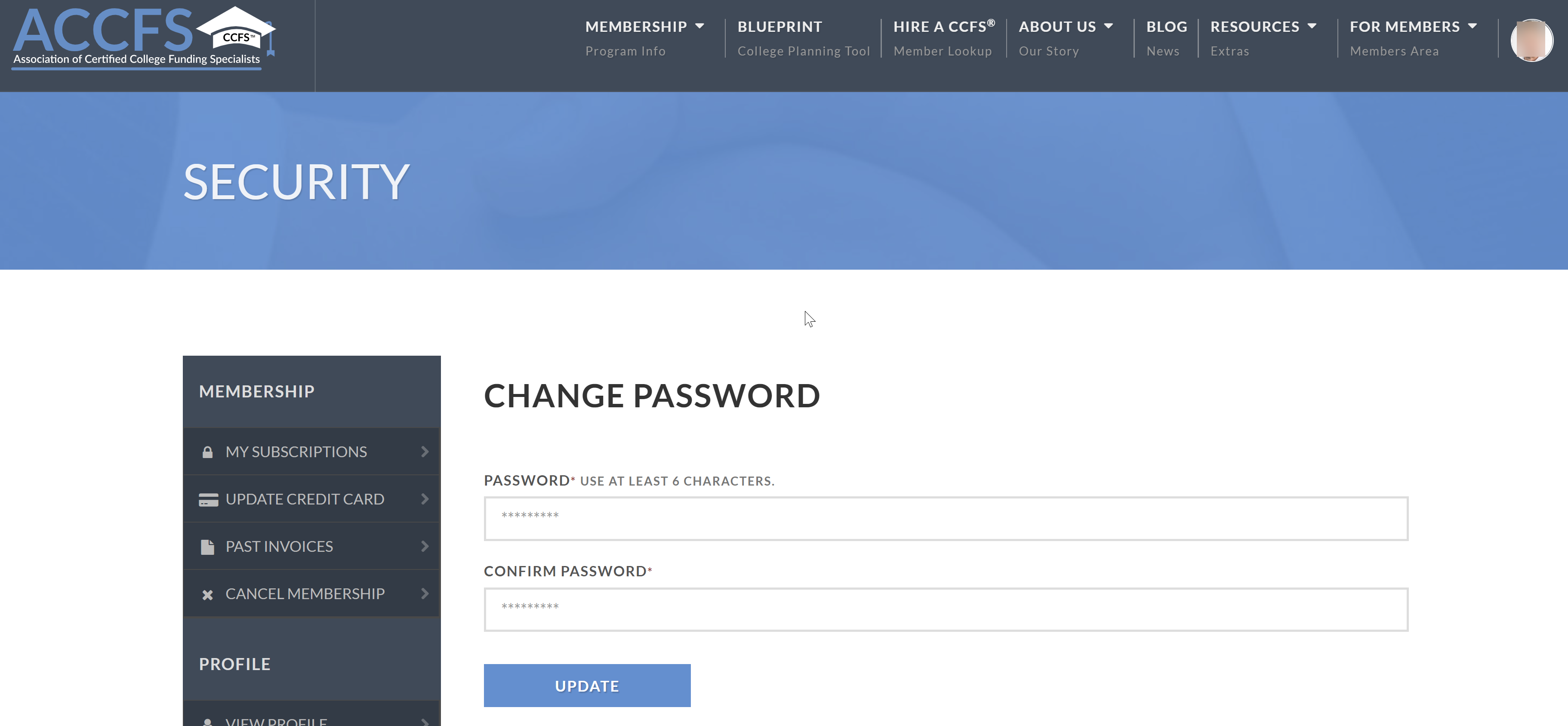
1. Log in to the ACCFS website
2. Go to 'MY ACCOUNT' -> 'Change Password' from the menu.
3. Enter your new password and Click Update
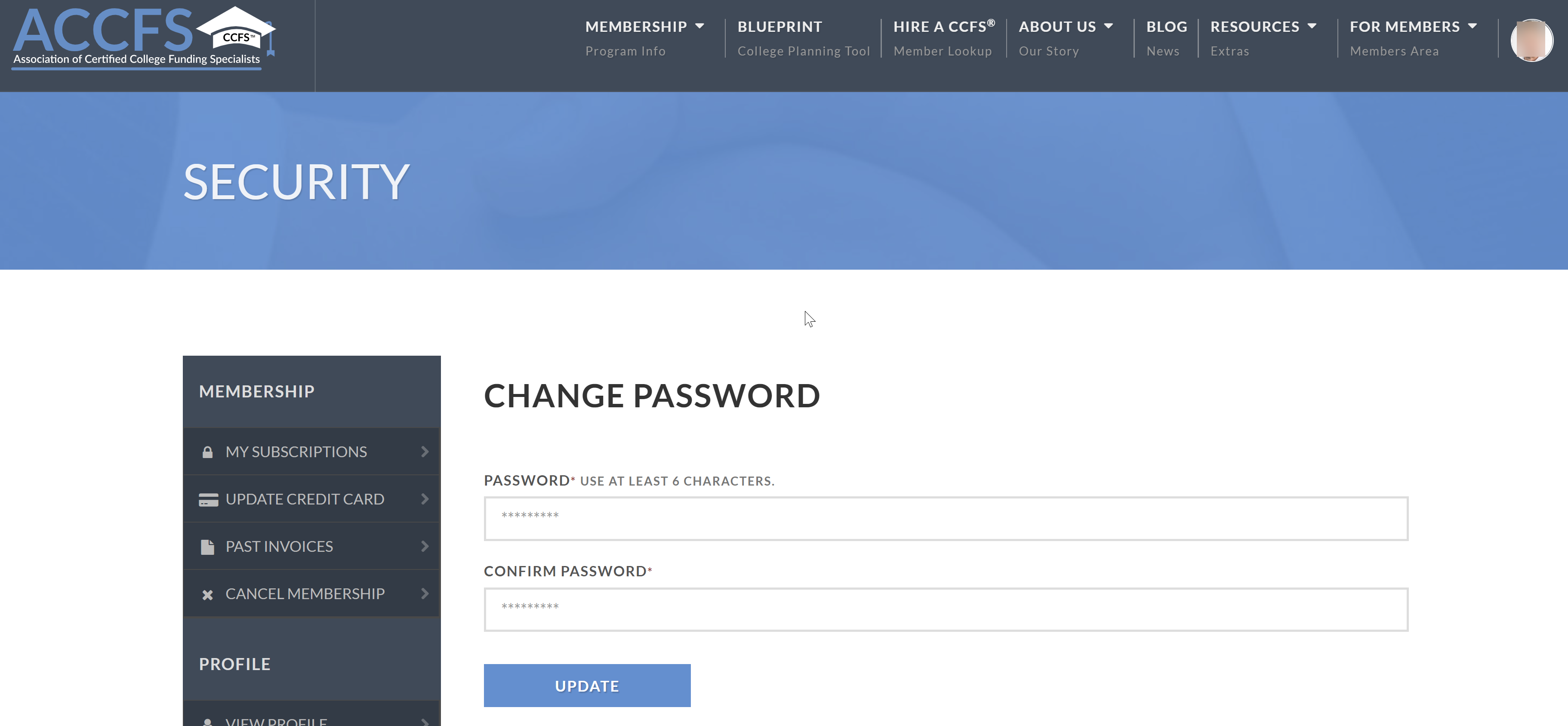
0 Comments