Steps for canceling your membership...
1. Login to the website https://www.accfs.com/login
2. Mouse over the small profile image at top right. This will bring up a dropdown menu where you can manage your account.
3. From that menu choose CANCEL MEMBERSHIP.
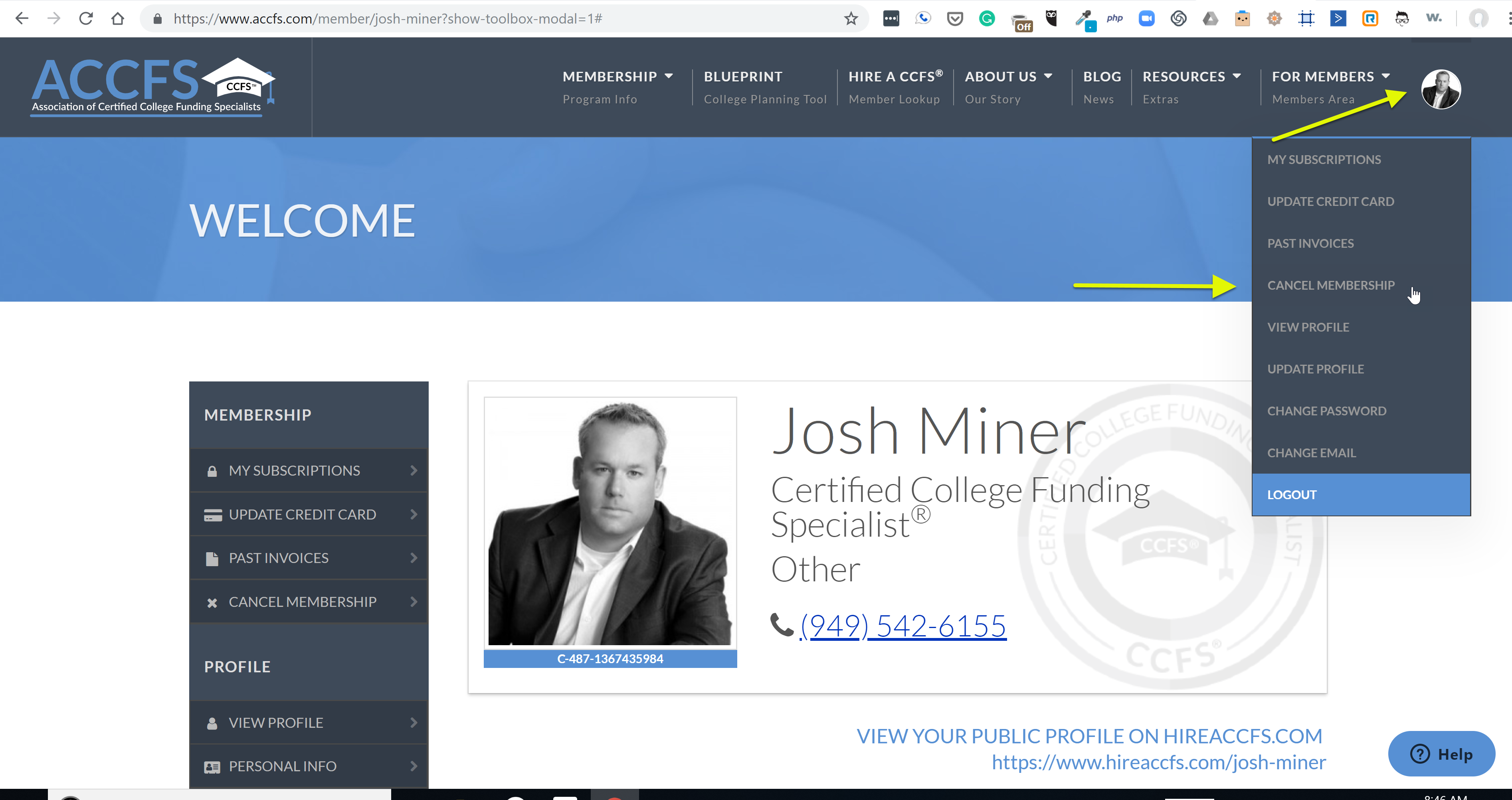
3. You will then be taken to the cancel membership confirmation page. You will be presented with this notice...
A few things to consider:
- Upon canceling your membership, you will need to remove any and all references on any public digital and/or print collateral that references your membership in the Association of Certified College Funding Specialists or that you are Certified College Funding Specialists.
- You no longer can use any of our downloads, samples, educational or other copyrighted materials.
- You will no longer have access to Answers4College software that was included with your ACCFS membership unless you pay Answers4College directly (current price is $69 per month).
- If you decide to reactivate your membership in the future, membership rates in effect at the time of reactivation will be applicable. In addition, you will be required to pay a reactivation fee.
- There are no partial refunds.
Read the notice and confirm your reason for canceling then click on the CANCEL MEMBERSHIP button.
You will receive an email with a notification that your membership has been canceled.
For further confirmation, search for your public profile on https://www.hireaccfs.com/. Your public profile will show that you are no longer an active CCFS® and that your certification has expired and not authorized to use the CCFS® designation.
0 Comments